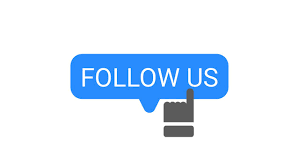Upgrading to iOS 17: From Standby to Name Drop, the new iOS 17 is a major enhancement for Apple iPhone users.
Have you heard the news about upgrading to iOS 17? It has been launched today, and it comes with over 100 new features, ranging from Standby to Adaptive Audio.
Some features might not be available immediately, but they will be included in future updates of iOS 17, which will also feature updates to AirDrop, the Journal app, Catch-Up Arrow, and Apple Music collaboration. While we don’t have an exact date for these drops, there are plenty of exciting features to look forward to.

Upgrading to iOS 17: Instant Voicemail
If you remember the days of landlines, you might recall being able to let the phone ring and listen to voicemail before deciding to pick up. Cell phones have somewhat lost this unique functionality, but Apple’s iOS 17 is bringing it back. When someone calls you and leaves a voice message, you can read a live transcription of the message and decide whether to pick up. Think of it as a revolution for dealing with unknown numbers.
Upgrading to iOS 17: Check-In
We’ve all had those moments when we tell our friends, “Text me when you get home!” only to forget to check on them after they’ve arrived. Well, iOS 17 introduces Check-In days for iPhone users. You can initiate a check-in with a friend and it will let you know when they’ve safely arrived, automatically notifying your loved ones.

Individualized Phone Calls
In Apple’s iOS 17, contact posters are now included, acting like wallpapers for your favorite contacts. When someone calls you, you can customize a poster with photos, emojis, and names, filling your screen when they call.
Upgrading to iOS 17: Search Filter
Apple’s iOS 17 gives a fresh twist to search filters. Now, you can add a search filter for more precision. For example, in a chat with a specific friend, you can search for “location” instead of asking for an address every time.
Sharing Locations Quickly
iOS 17 brings a much-needed update for users to view and share locations easily. You can now request someone’s location from your messages using the plus button, and location sharing will continue to show the location in a text bubble until location sharing ends. Additionally, for those friends you’re heading to meet, you can see their location right at the top of messages under your name.

Upgrading to iOS 17: Audio Message
You can now forward your audio messages, which aren’t quite a staple yet but are a godsend for someone who’s left their headphones behind. You can also pause recording an audio message and continue it before sending, play it back at 2x speed, and keep listening to it as you leave the Messages app.
Upgrading to iOS 17: New Sticker Update
All your stickers are now in one place with iOS 17, including live stickers, Memojis, Animojis, emoji stickers, and third-party sticker packs, accessible in the plus or tapback menu in messages. Additionally, you can create your own stickers – a game-changer for those who adore their furry friends (cats!).
Leave a Face Time message
Until now, if someone missed your FaceTime call, you could only send a text saying, “wtf I thought we were friends.” Apple’s iOS 17 changes that. When someone doesn’t pick up your FaceTime call, you can now leave them a video or audio message.
Upgrading to iOS 17: Standby Mode
Apple’s iOS 17 introduces Standby, a new full-screen experience where you can unlock your iPhone towards yourself, with charging information that you can check remotely—like a bedside clock or your kitchen counter with your music.
Read More – Billy Miller passed away at 43: A Beloved Soap Opera Star and Daytime Emmy Winner
Upgrading to iOS 17: Interactive Widgets
Widgets are getting an upgrade in iOS 17. Now, you can interact with them, such as checking off an item from your to-do list, pausing a song, or turning off lights when you leave a room.
AirDrop called NameDrop
One of the updates in iOS 17 is a new feature for AirDrop called NameDrop. It allows users to swap contact information by placing their iPhones or Apple Watches near each other. Your name and contact poster will be included with your share.
These are just some of the exciting features coming to iOS 17. Apple continues to innovate and enhance the user experience, making your iPhone even more versatile and user-friendly. Stay tuned for updates, and enjoy exploring these new additions!